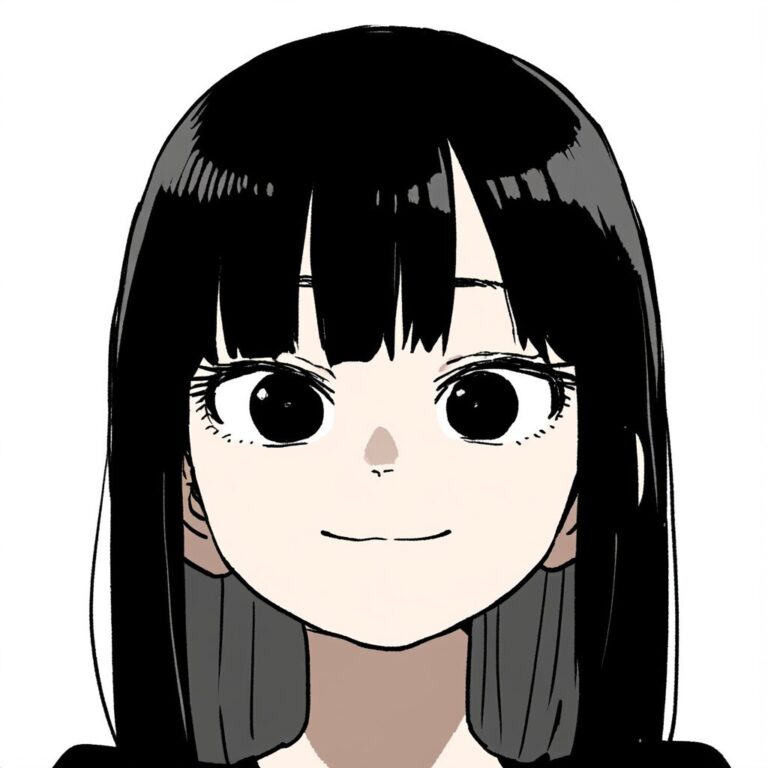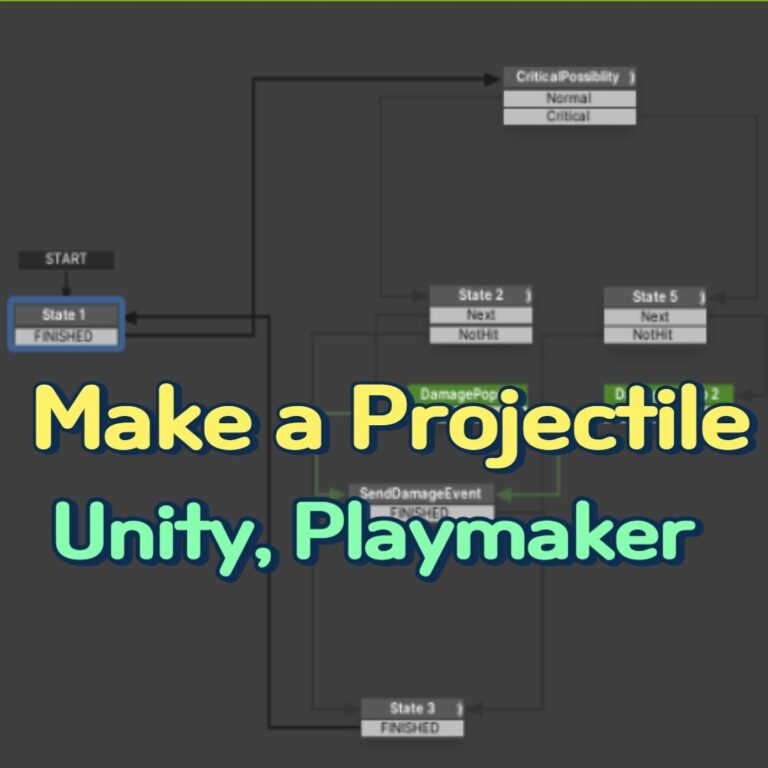Let’s make a simple projectile to be look nice.

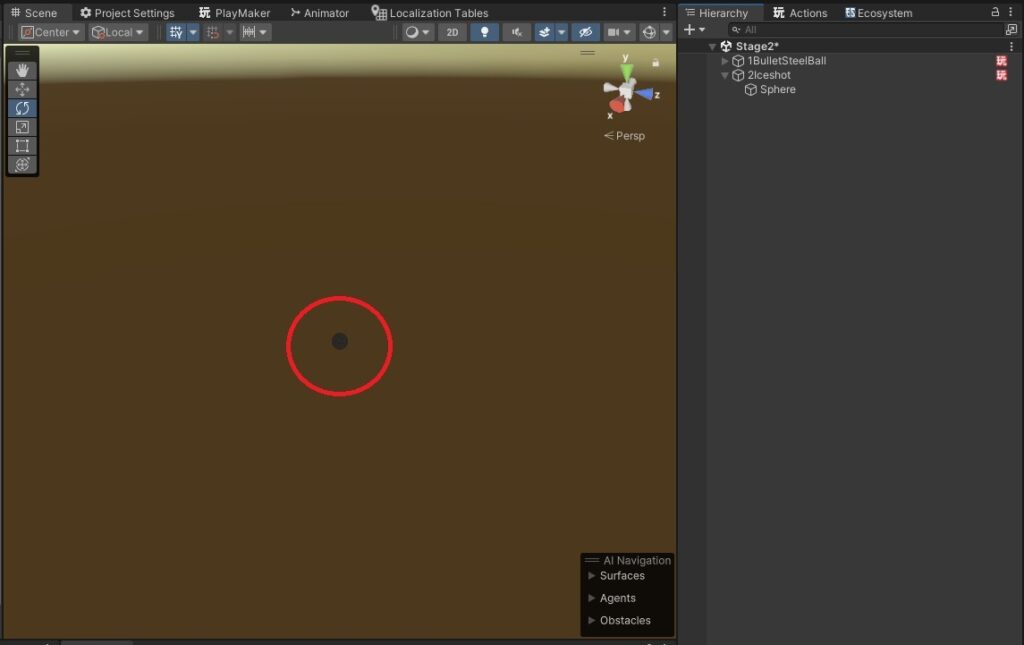
Copy the first projection you made and change its name.
If you click on it, there is only a simple sphere.
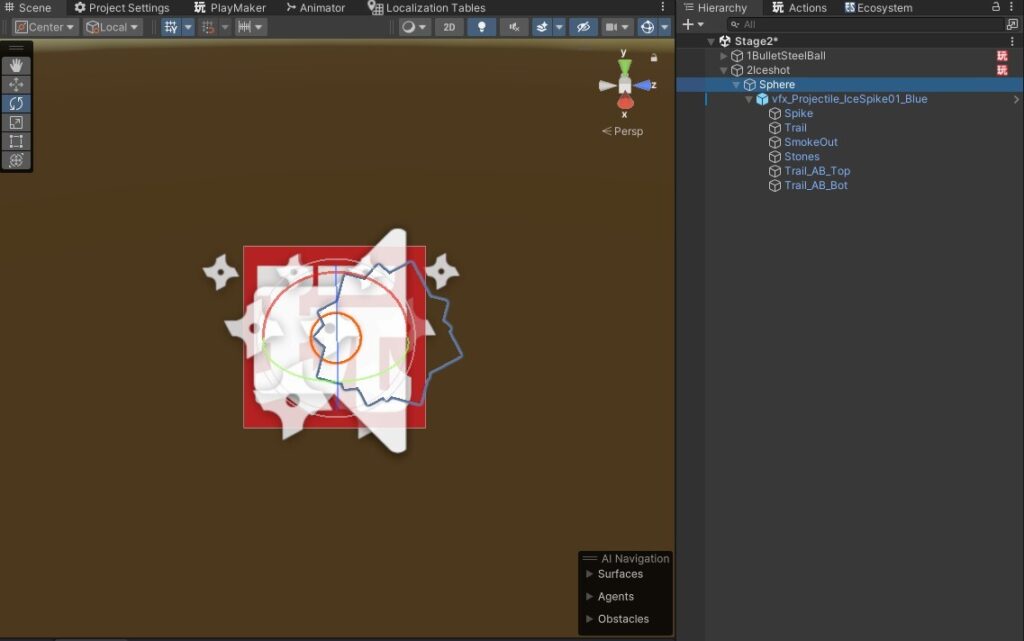
Copy the Ice Spike of the unique-projectiles to the position of the sphere.
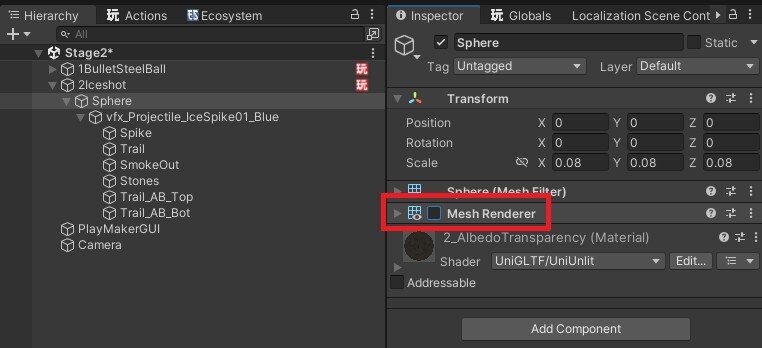
Disable the Mesh Renderer of Sphere
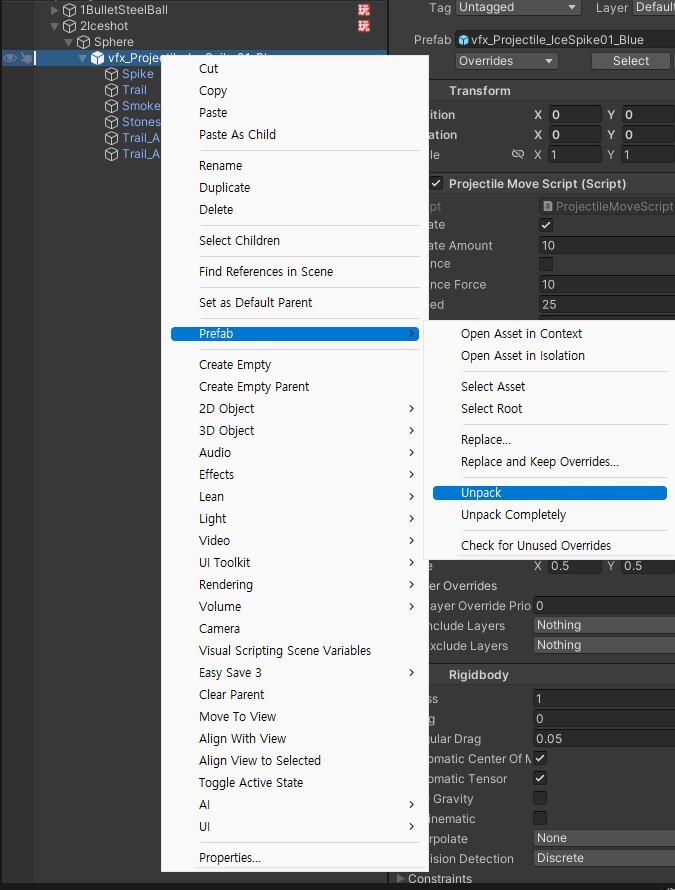
Unpack the prefab
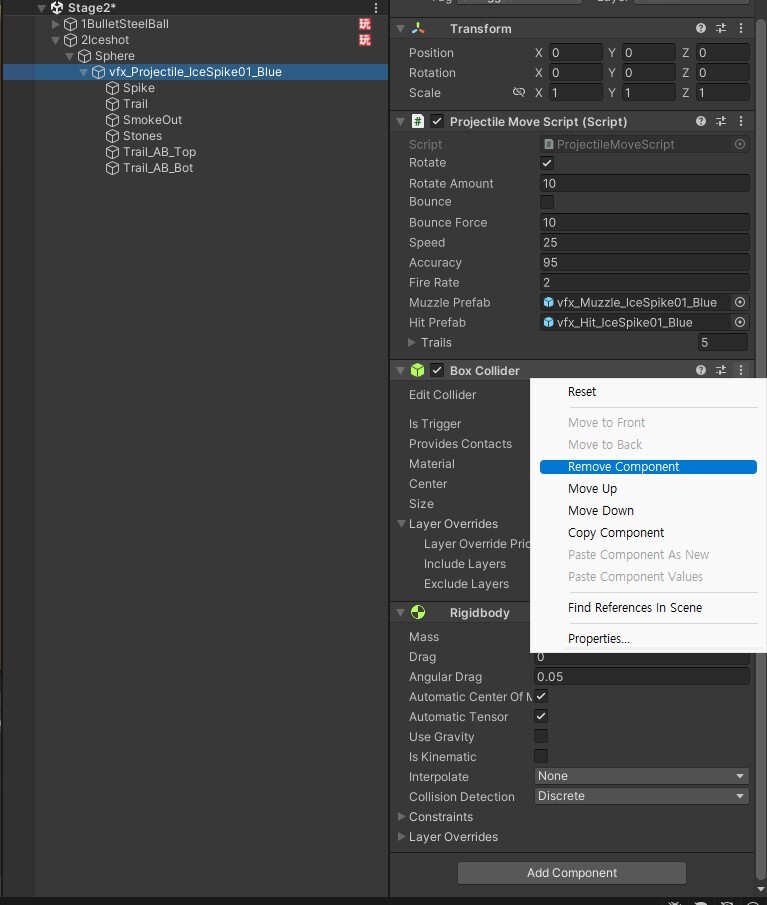
Remove Box Collider, Rigidbody
Only scripts will be used among prefab content.
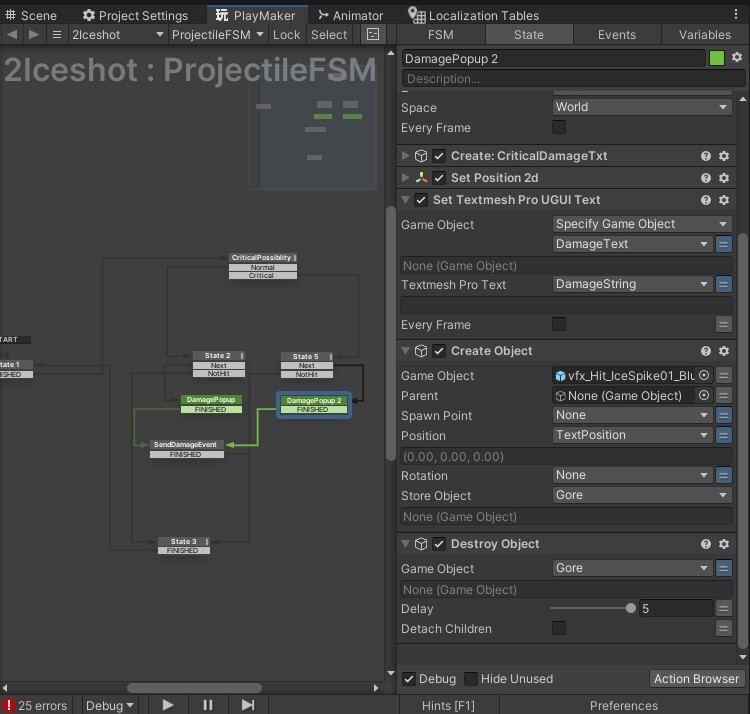
Fix the playmaker FSM.
Create object from blood to ice spike.
You don’t need to change the name of the store object. You can become a destroy after 5 seconds.
If you have made a basic projectile, you can easily decorate it using an asset.
I usually use the below asset when I make projectiles.
Buy the asset when it’s on sale.
It is difficult to make an asset purchase cost to a single game maker.