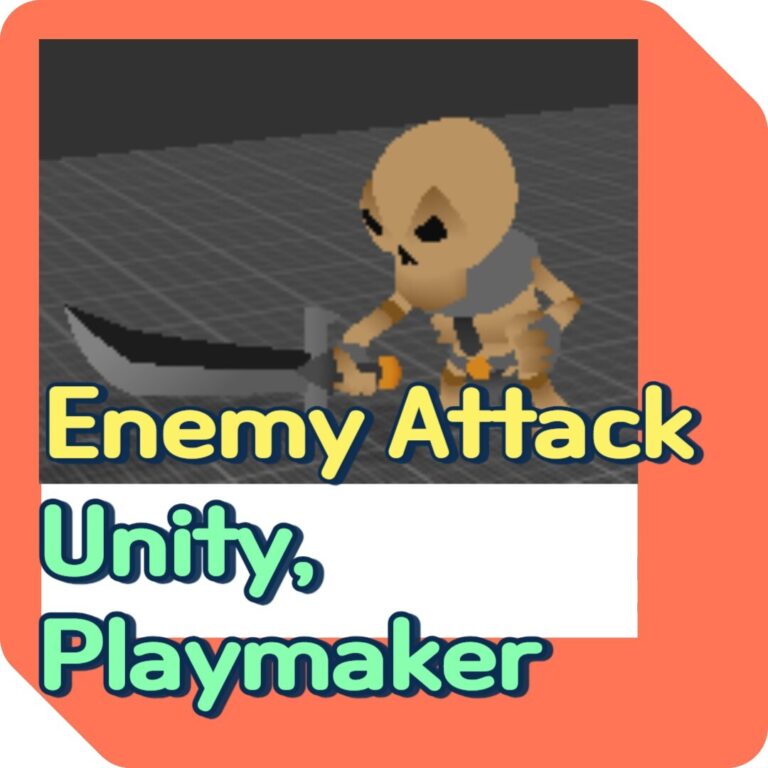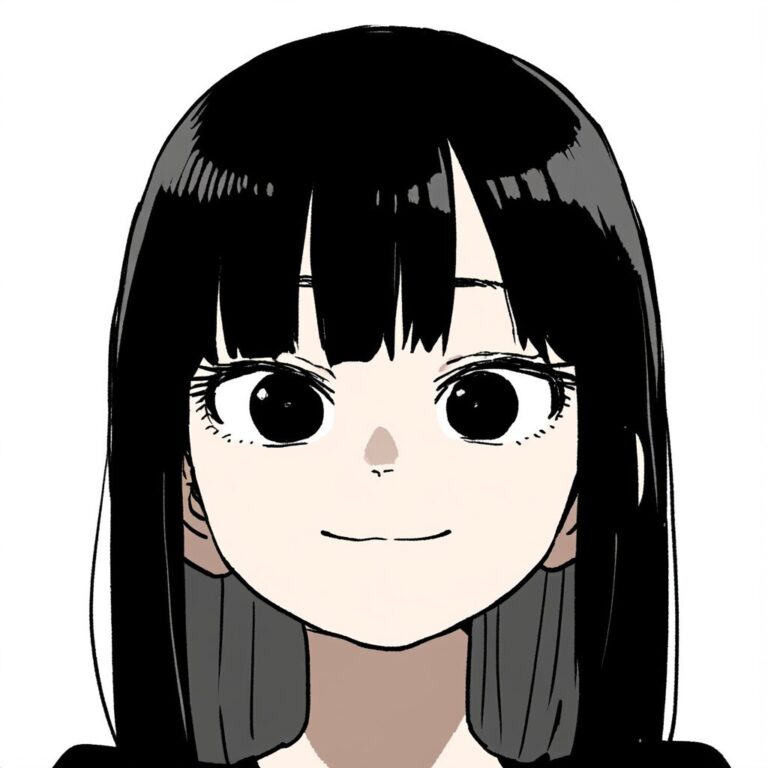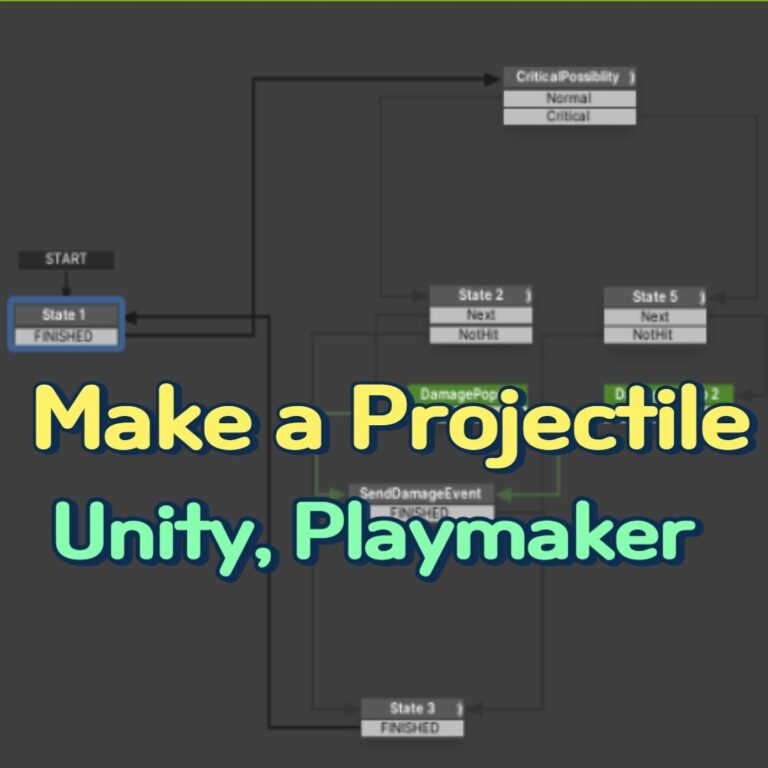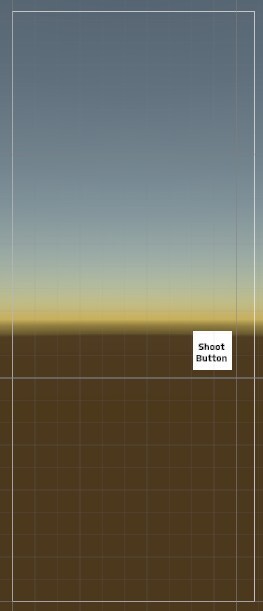
Create a canvas and add a button inside the canvas.
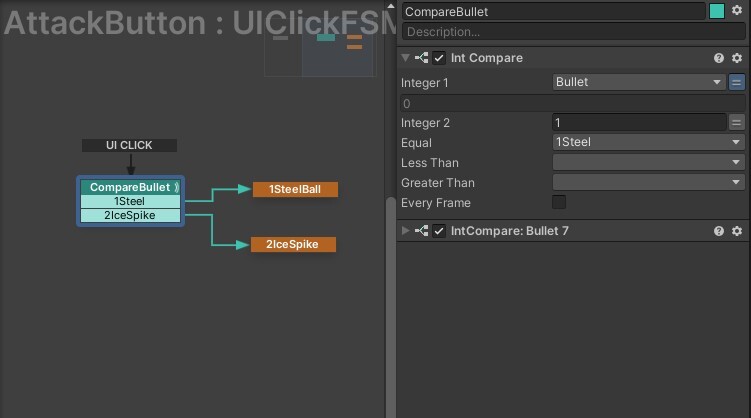
Create an FSM on the button and add the Button Click event.
Create the first state and add a Int Compare
It was designated as bullet int1 for steel and bullet int 2 for ice spikes.
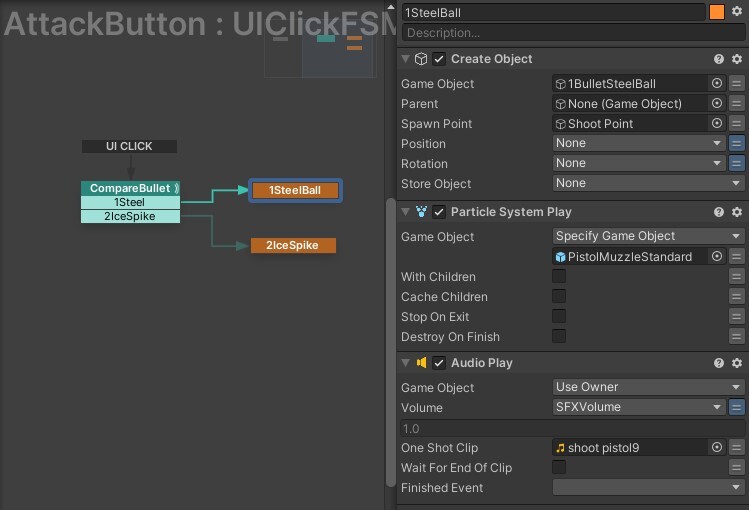
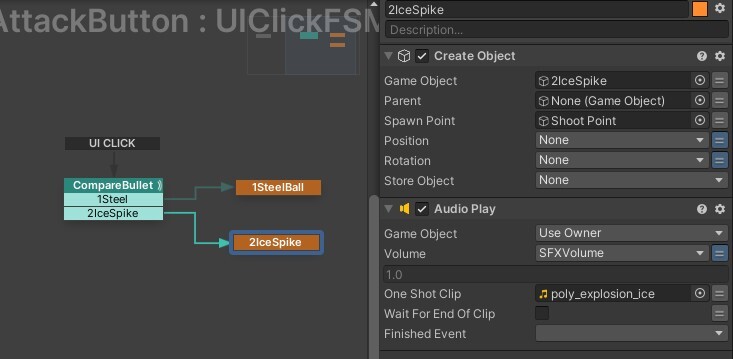
Put the projectile that you made
In the case of stills, play the muzzle at the muzzle position.

Add PistolMuzzle
Look at the shape of the creation of the muzzle and align it.
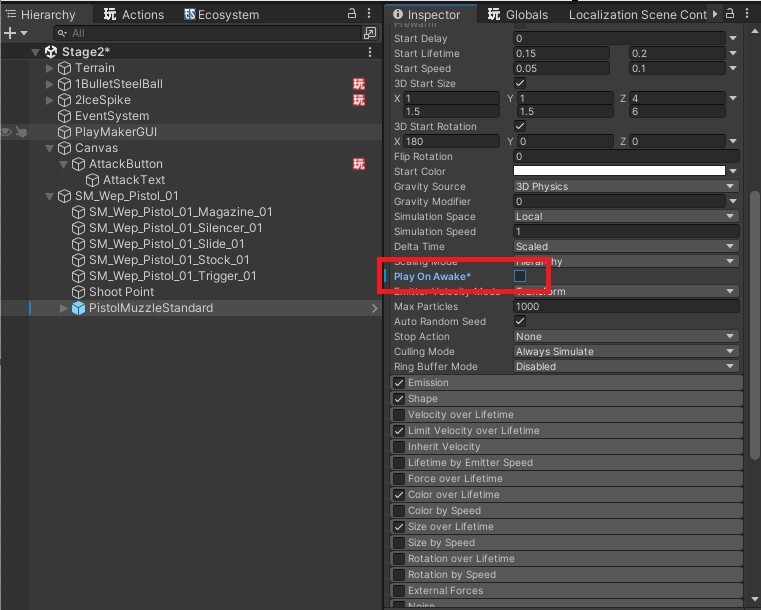
Turn off the Play On Awake

It was used to use z axis when creating a transmission, so it fits well.
Blue is z axis.
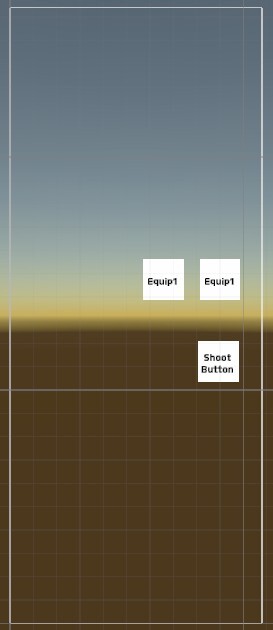
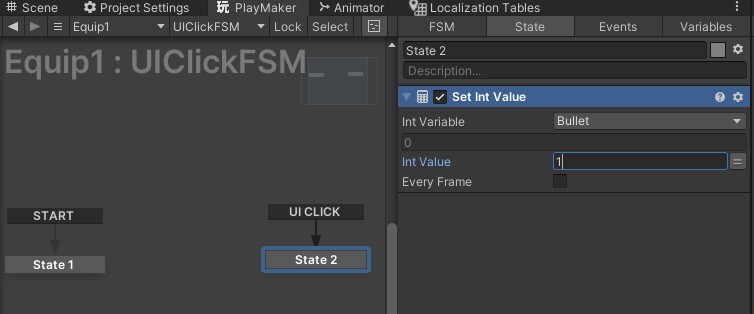
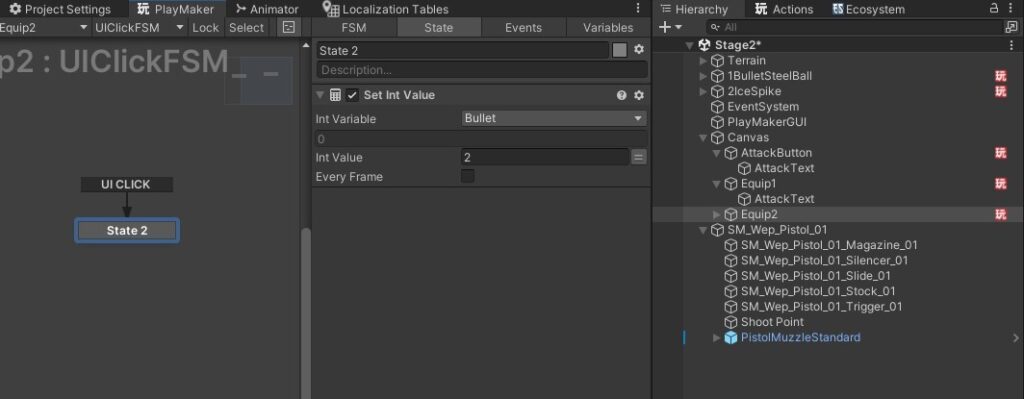
Add a button for mounting test and a simple FSM.
The projectile launch button and the equipbutton were completed.