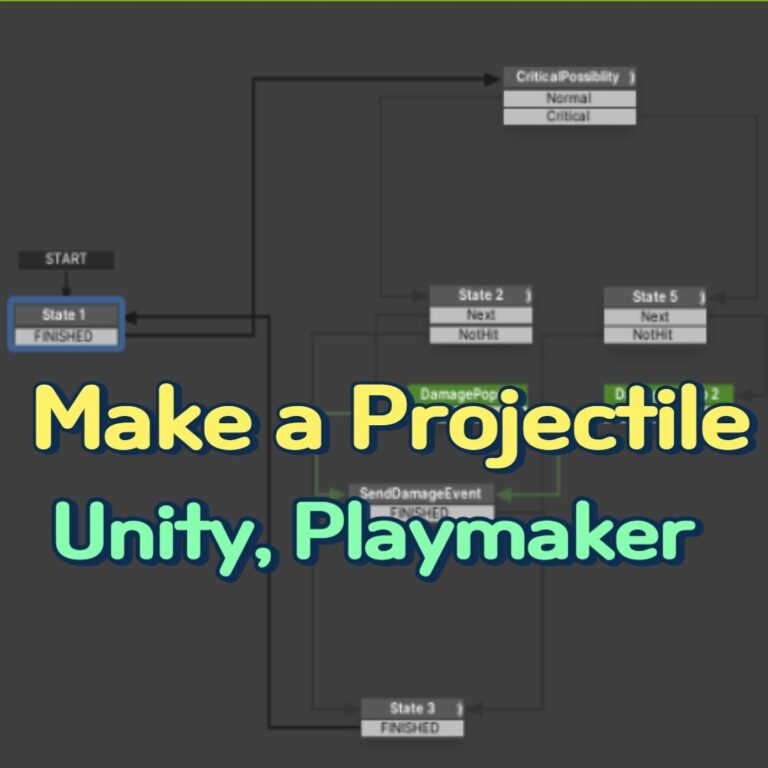How to create animated characters needed to create games in Unity. For the conversation scene
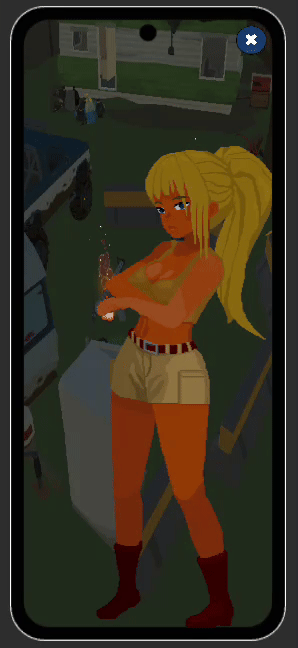
I used aseprite and AnyPortrait, Phtoshop CS2
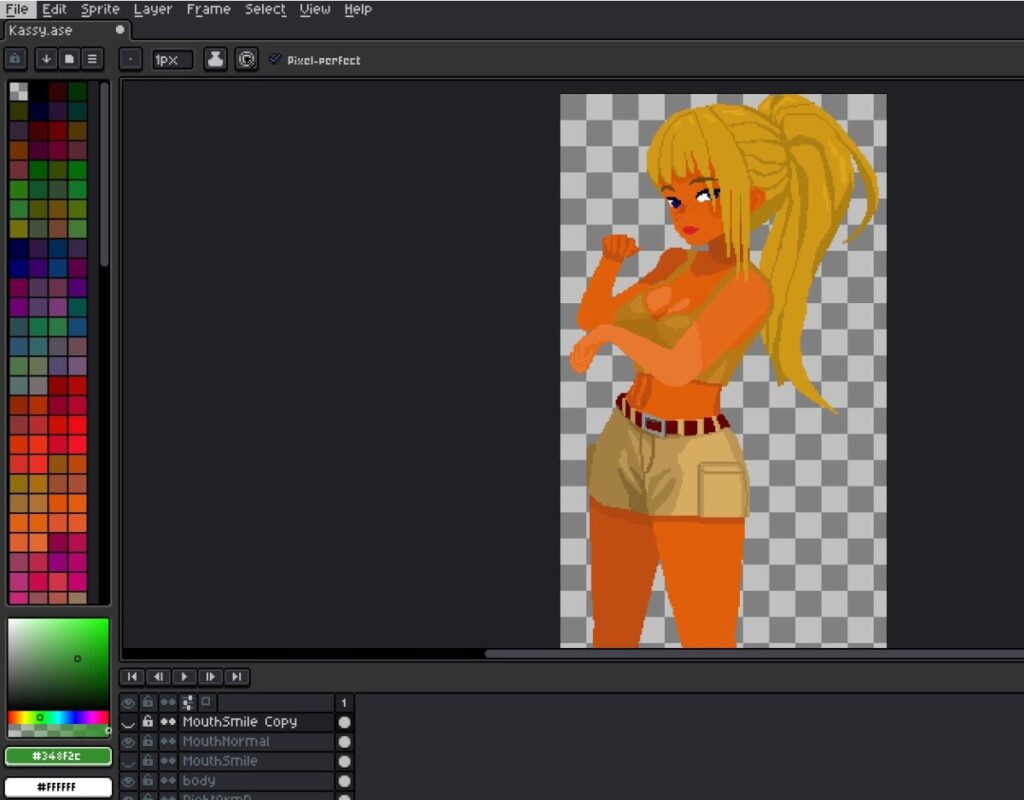
1.Make a 2D character
I made 2D character with aseprite
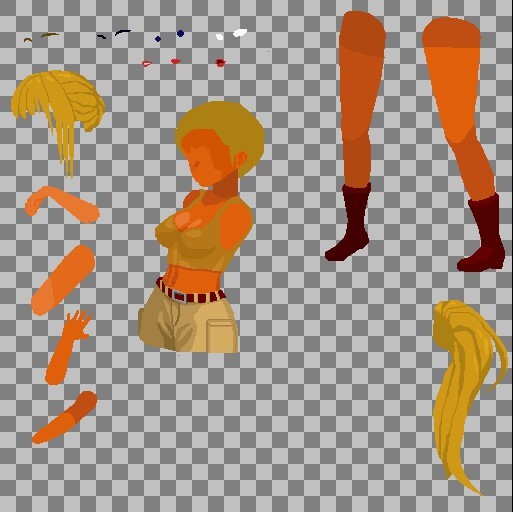
2.Spread it wide for each character’s body part.
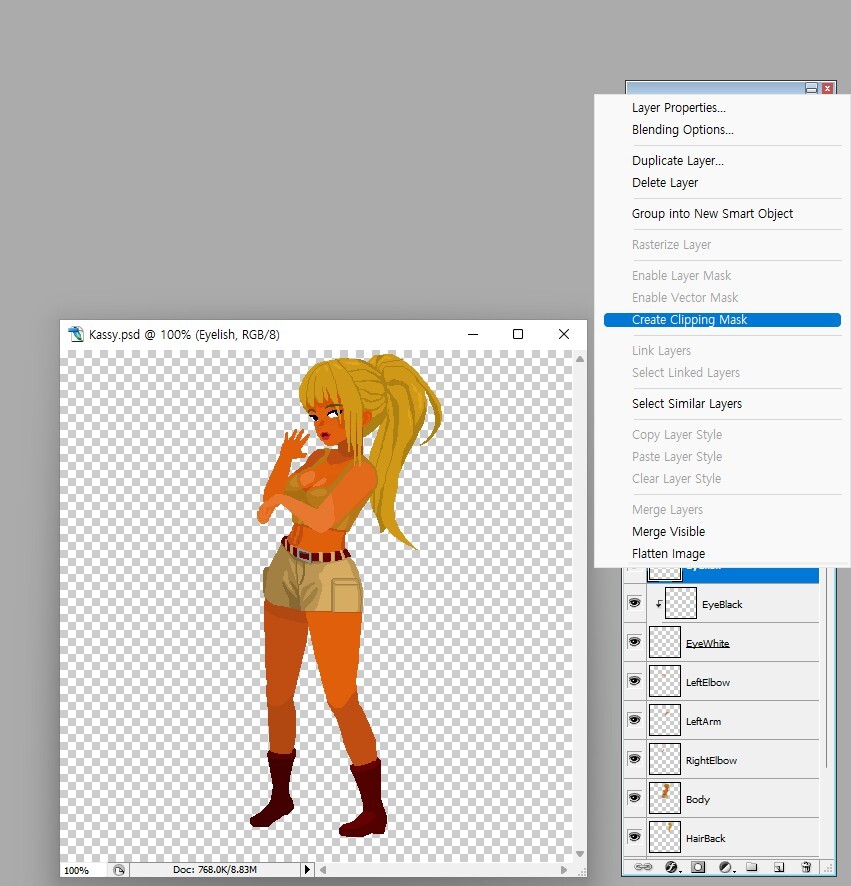
Using Photoshop cs2, make layers for each body part of the character and assemble them as one.
Finally, save it as a psd file that can be used in anyportrait.
Photoshopcs2 is currently available for free download.
The black eye area should be clipped to the white.
I’m not familiar with Photoshop, so I recommend looking up other sites for a simple way to use Photoshop.
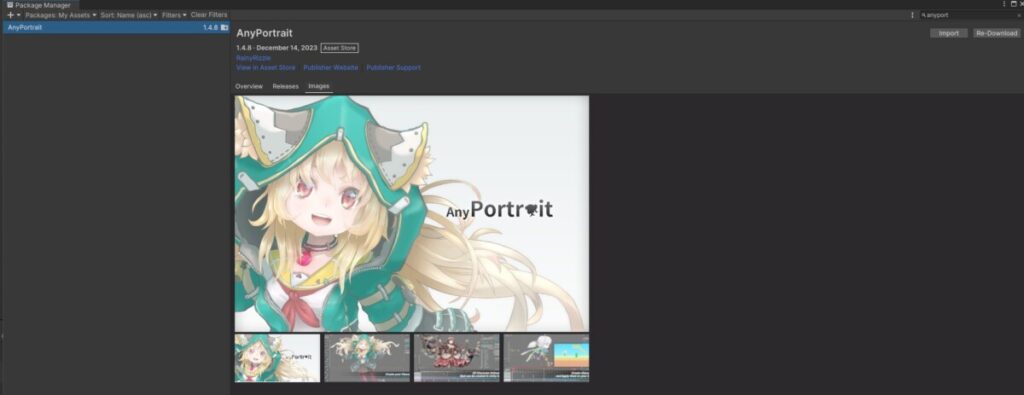
Install anyportrait in Unity and then import it.
This is a paid asset. I recommend you buy it when it’s on sale.
It’s a good asset for the price and I recommend it as a quick reply to questions.
Reply to the bulletin board is slow, and 1:1 inquiries can be received quickly.
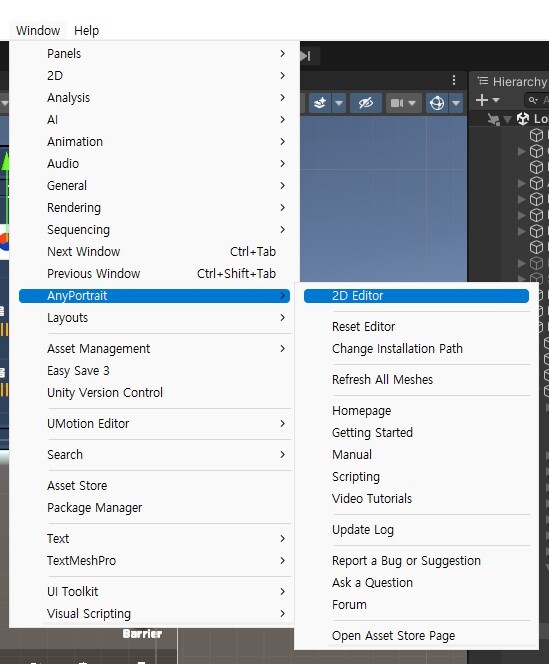
Click on the menu below after the import
Window > AnyPortrait >2D Editor
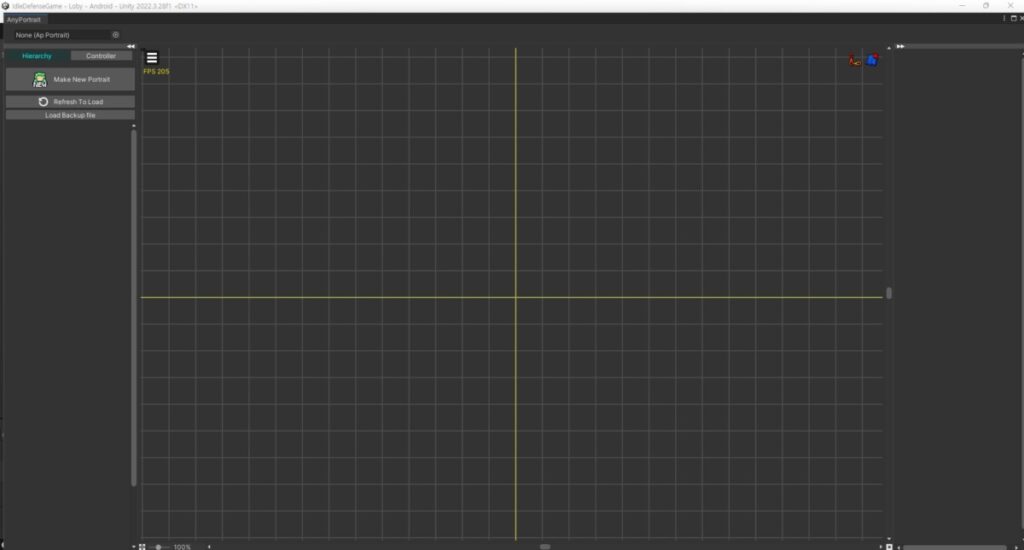
You can see the screen above.
Check the homepage for detailed instructions