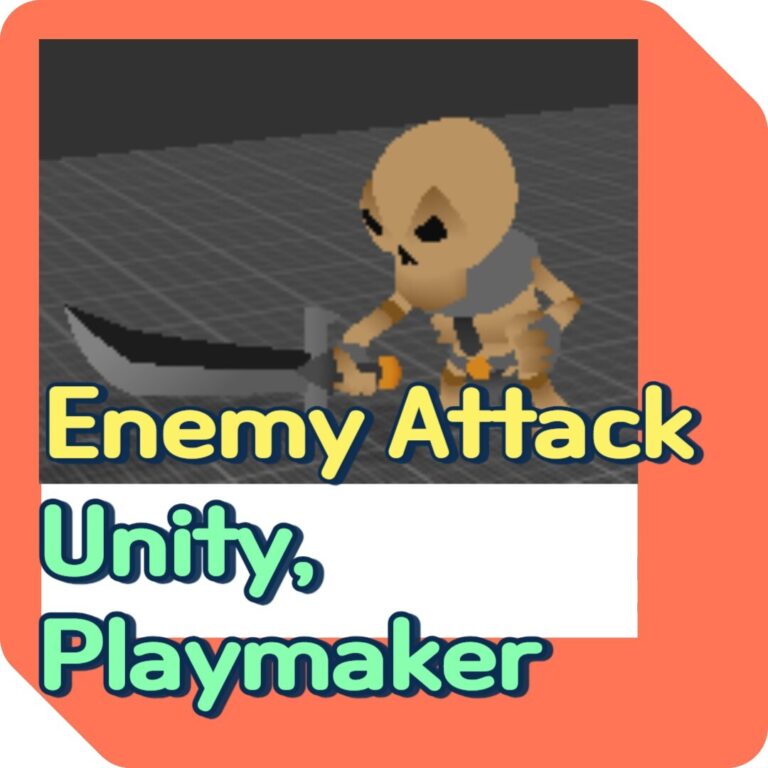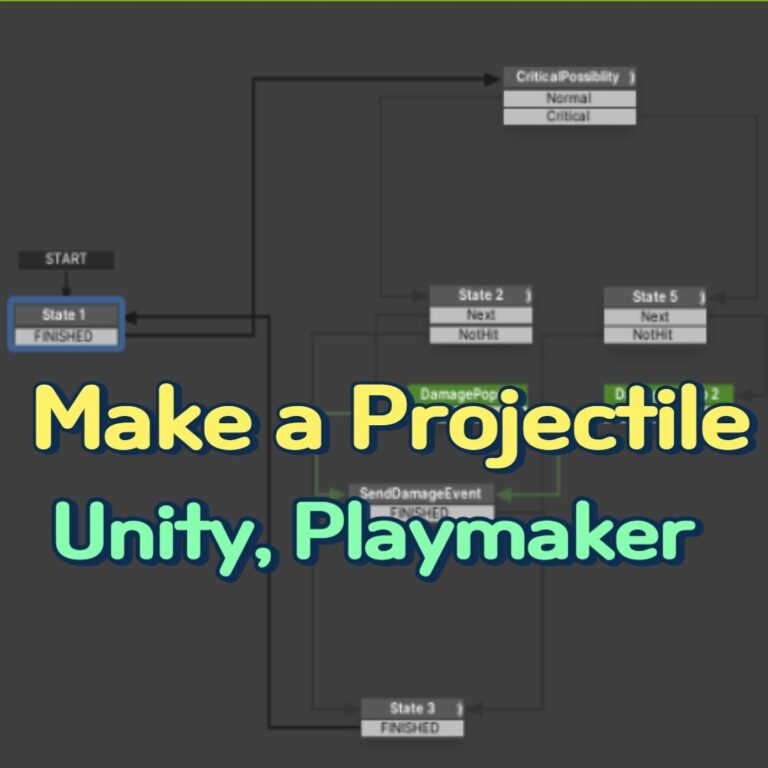Simple Unity Multilingual Translation Method
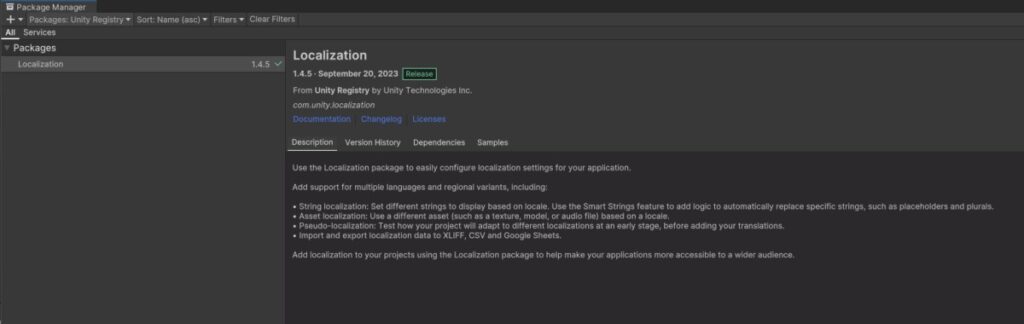
Search Localization assat on Unity Registry
Project Settings > Localization > Create
Click Locale Generator
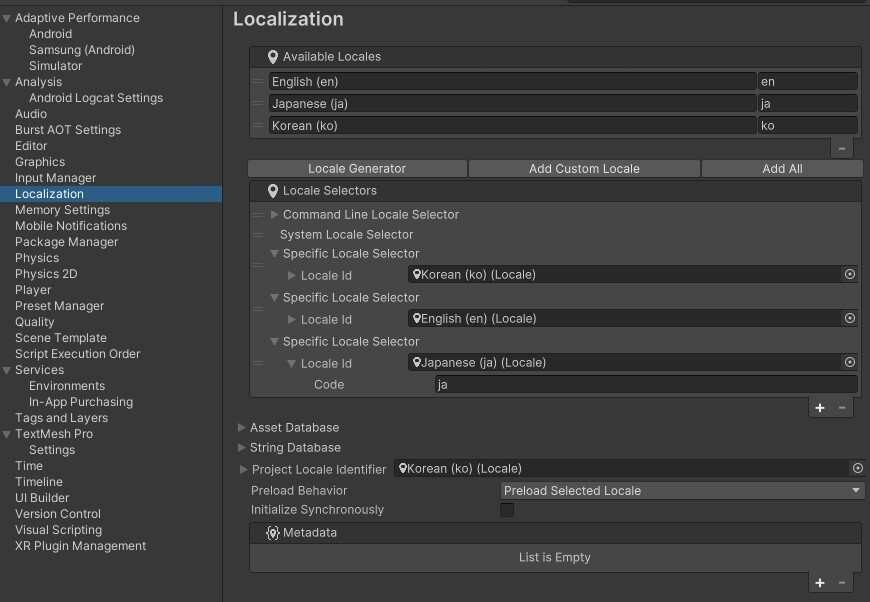
First I added 4Languages now I changed 3Languages becouse The font file was too large.
Window >Asset Management>Localization Tables
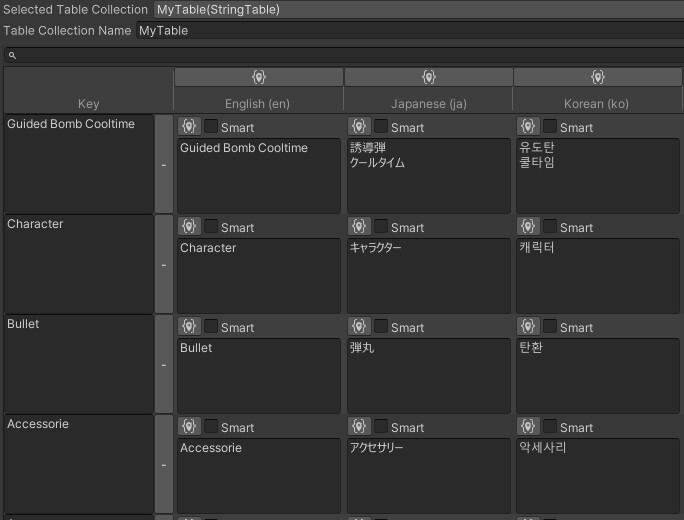
Make a translate Data
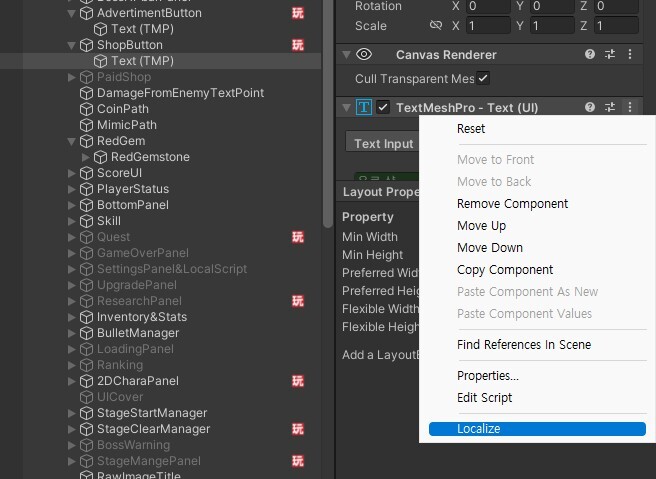
Click the 3 dots on the right side of the text to work in multiple languages
> Click Localize
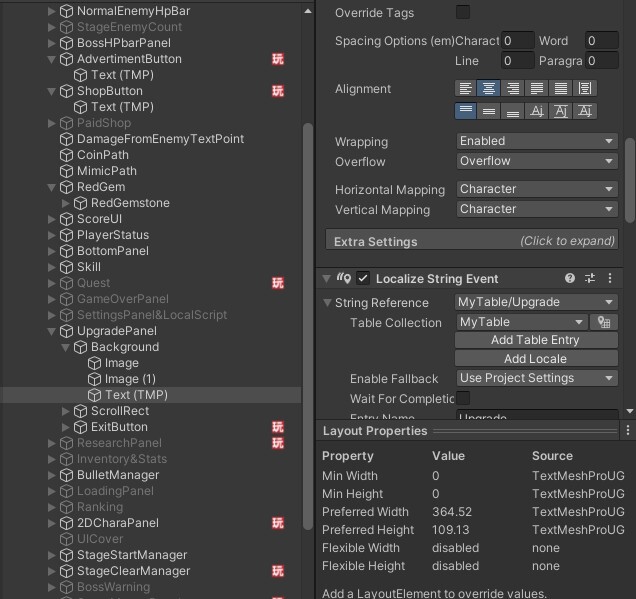
Add a Data (I tested Upgrade Text)
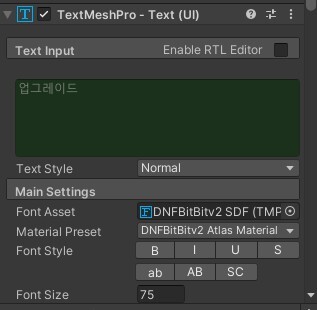
TextMeshPro Changed Green Color
Working Well
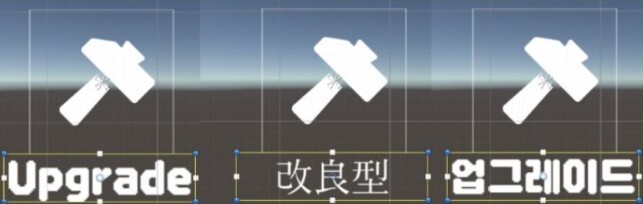
The important point is that you have to apply a font that fits the language separately
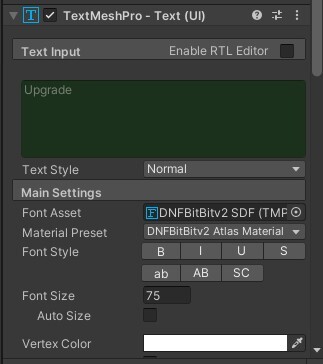
English and Korean font that I use
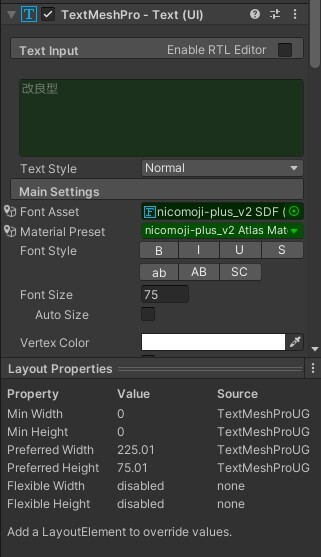
Japanese font
Googling makes it easy to get a free font that can be used for commercialization.